Now, authorized billing contacts can quickly and easily update credit card information in Dash. Follow these steps to complete the task.
- Log in as an administrator and start by clicking on your name/company at the top right.
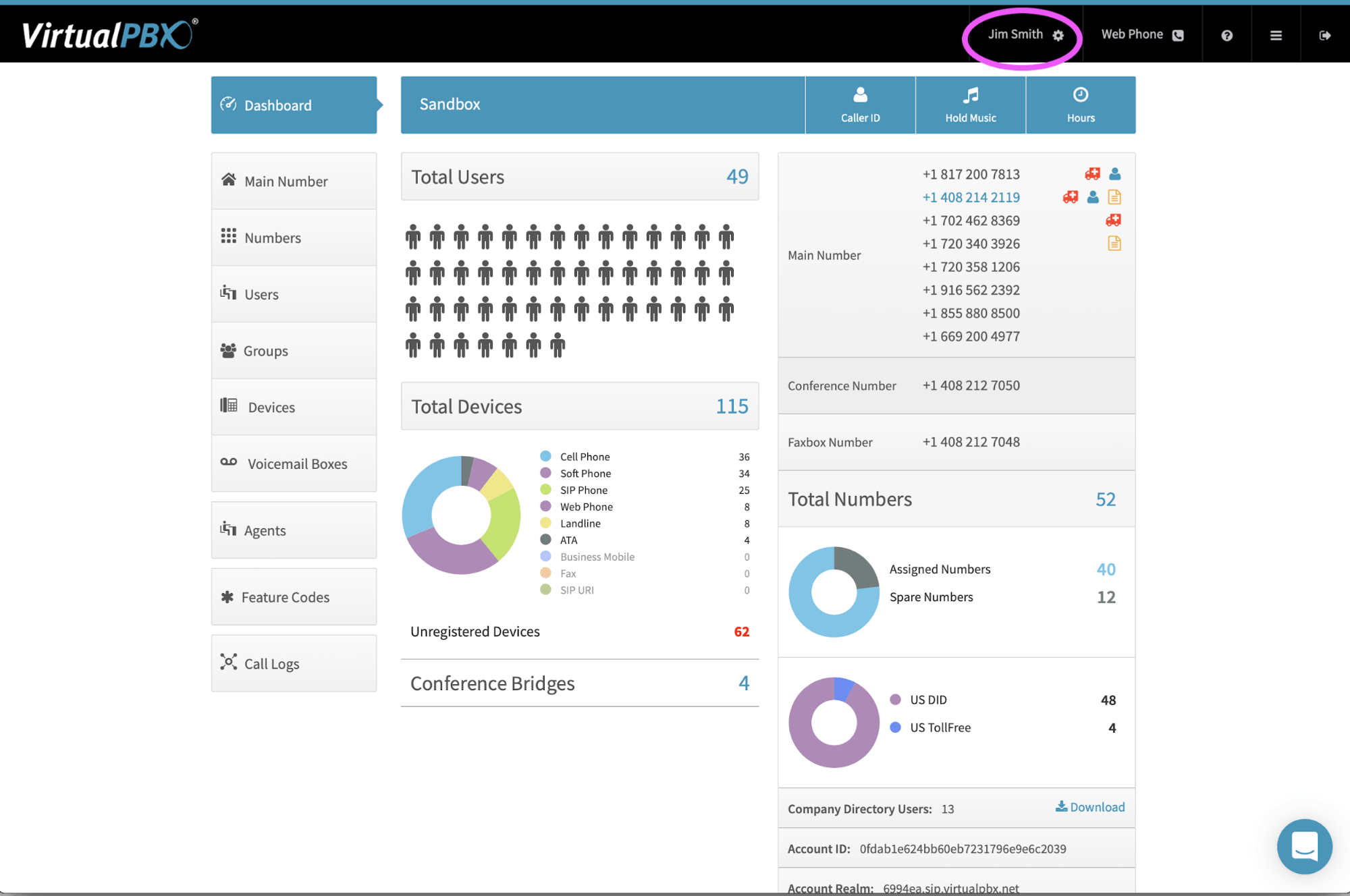
- Next, click on Billing Portal in the left-side menu.

- Click Access Customer Portal.

- Enter your email address (the authorized billing contact) and click send.

- This will automatically send a temporary access link to this email address. Click the link provided via email to continue.

- You’re now inside the billing portal. Here you can review your current plan, payment method, and address. Click Add payment method to continue.

- Add your credit card or US bank account information and click add. Now that a new payment method is in place, you may delete other payment methods on the previous screen.

