- In the Dashboard, click on Users
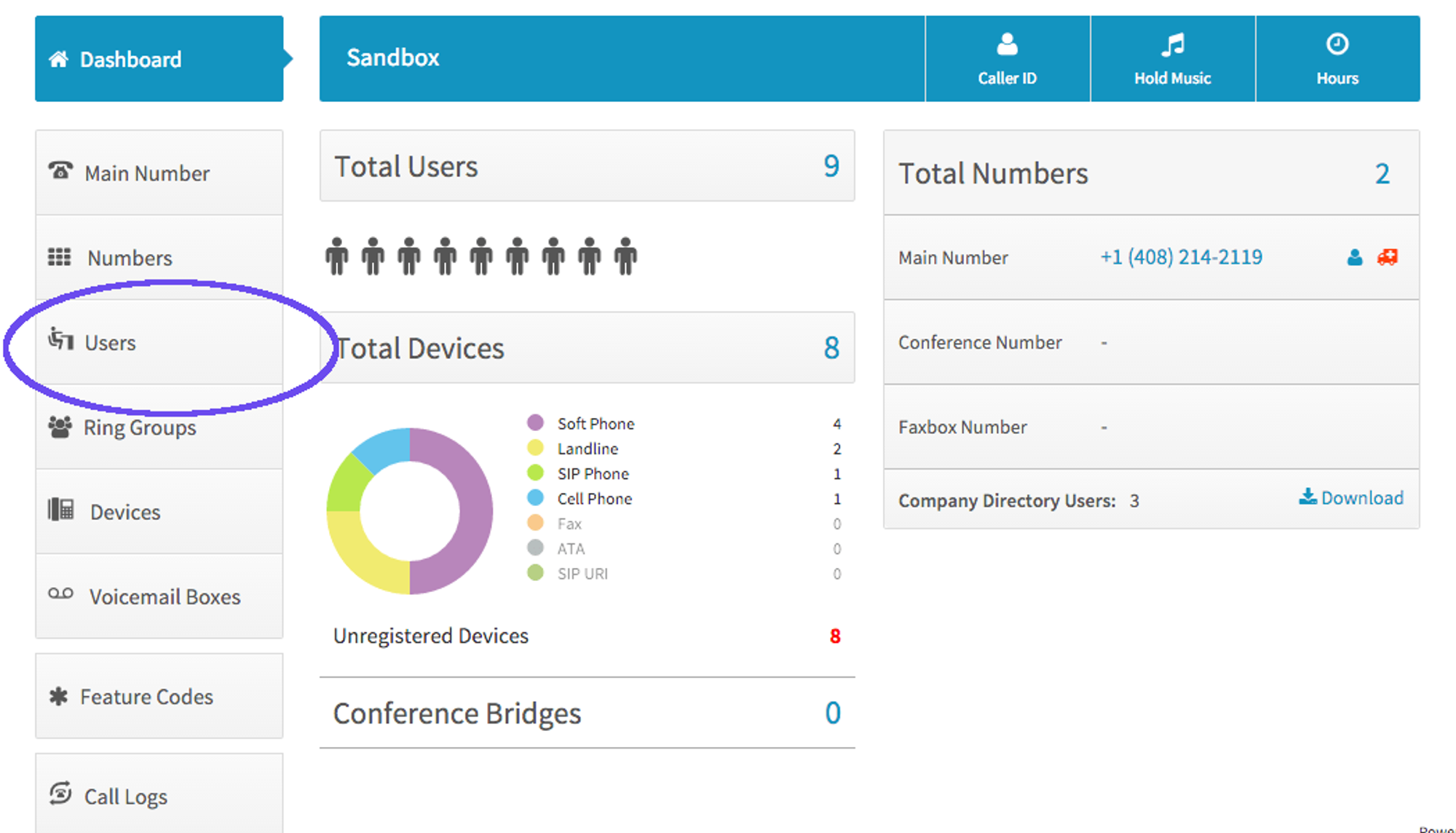
- Click Devices alongside the user you wish to assign the device
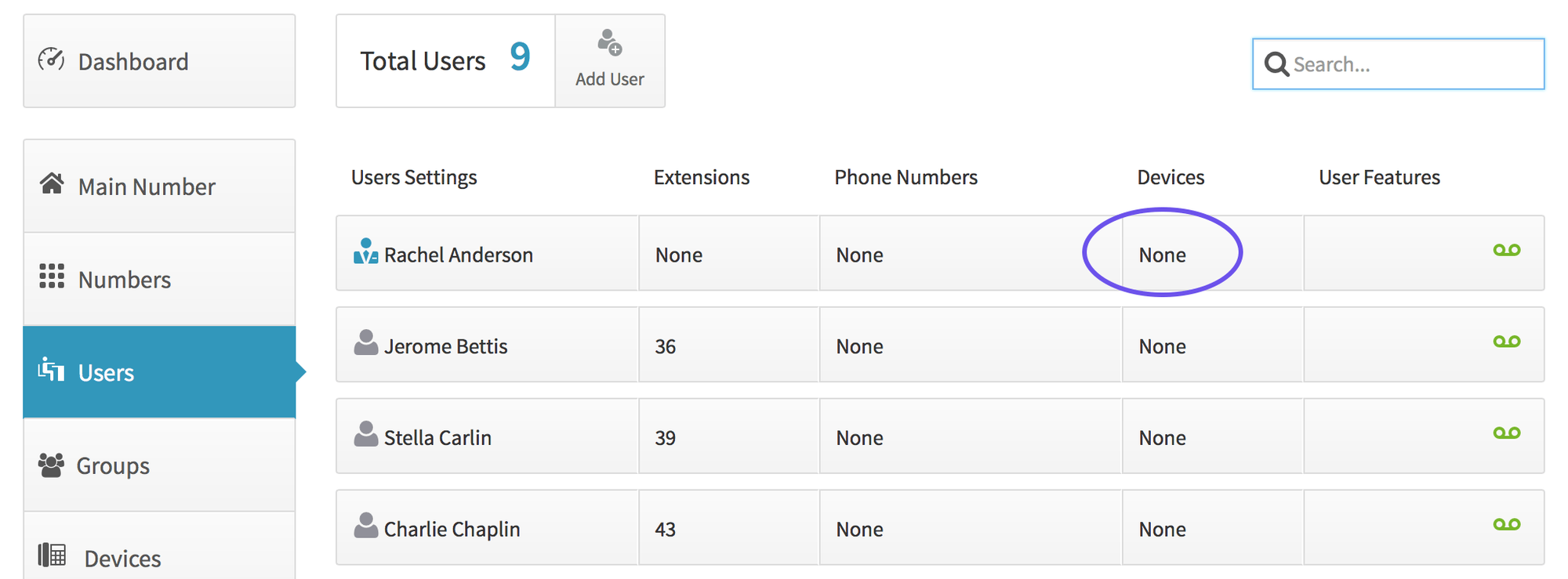
- Click Choose Device and select Softphone
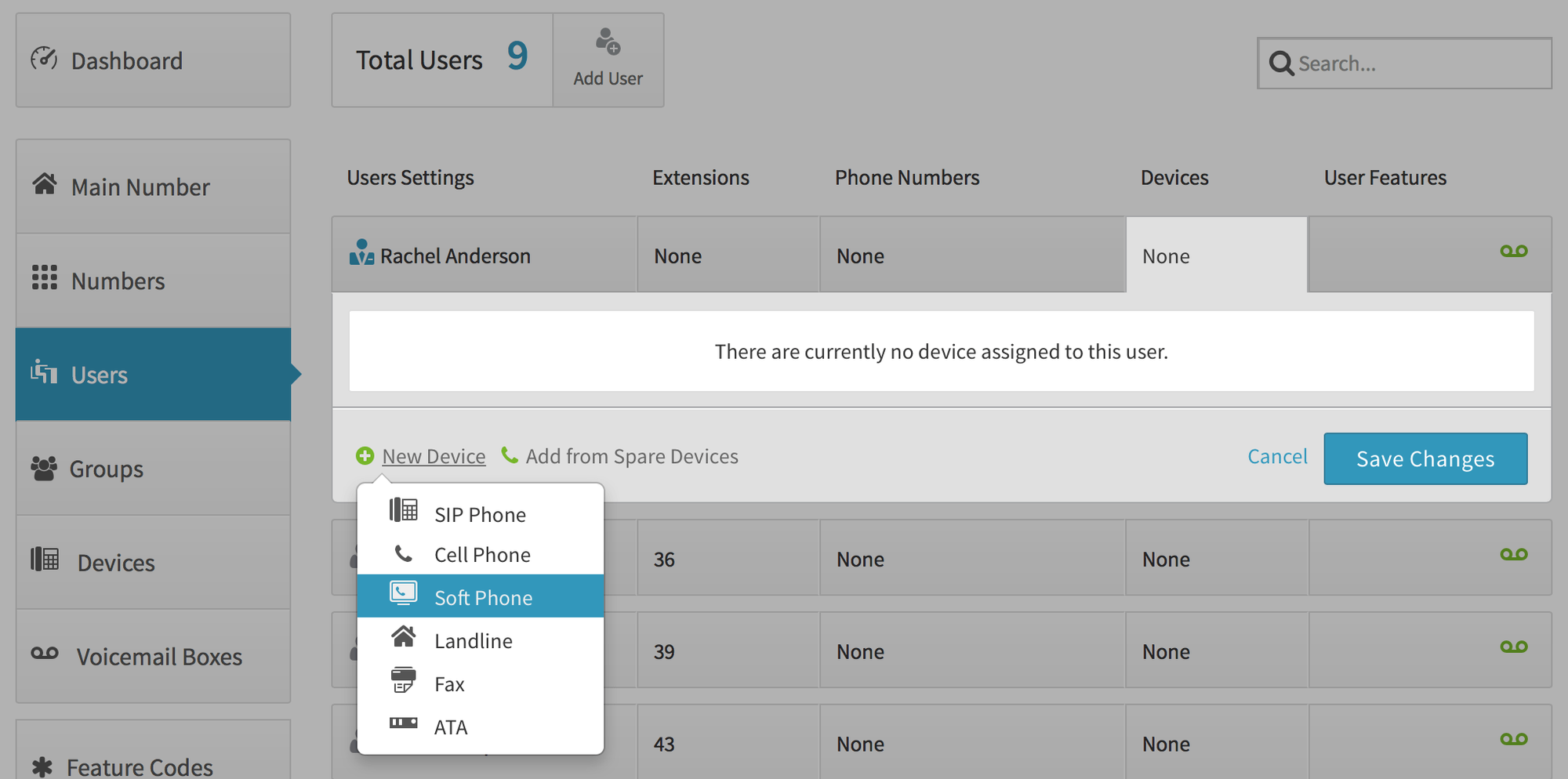
- Change your device name and click Create Device. Record this information to use in your Cisco SPA 112 setup. You can always return to reference your credentials by clicking on devices (under users) and selecting the device.
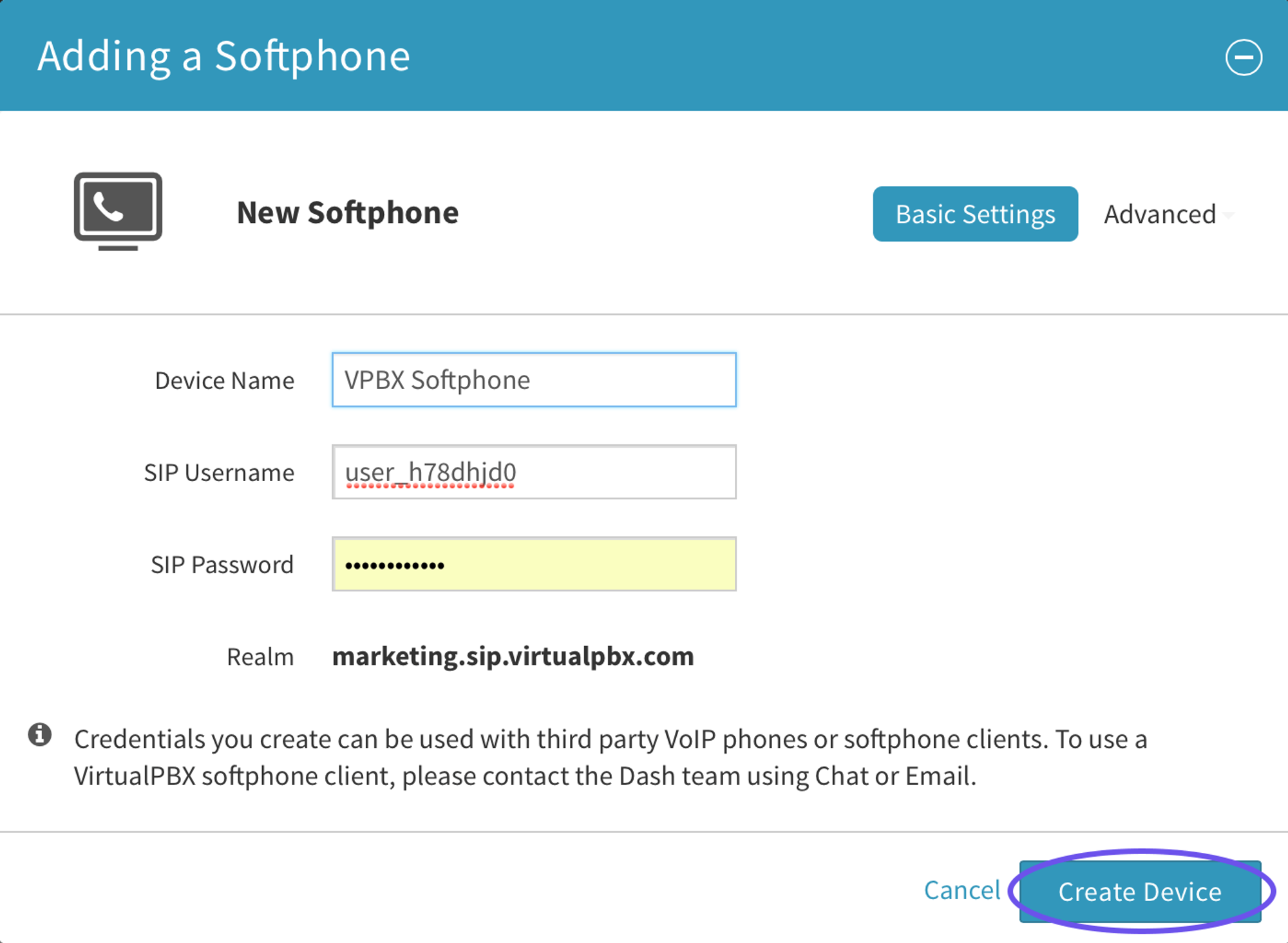
- Click Save Settings
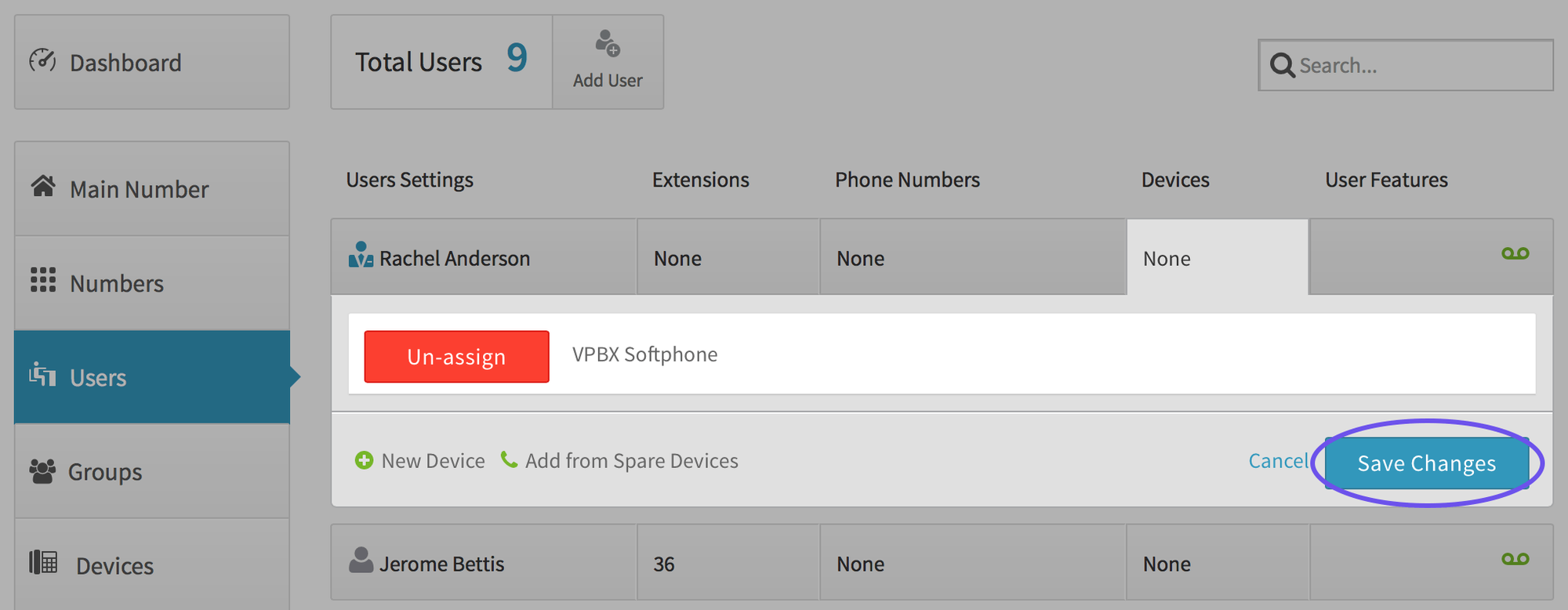
Provisioning Your Cisco SPA 112
- Get the IP Address for your Cisco SPA 112
- Hook up analog phone to Phone 1
- Pick up and press ****
- Enter 110# and record IP address
- Enter IP Address into web browser and login
- username: admin
- password: admin
- In Quick Setup (Initial Screen) enter the following information
- Proxy – SIP Realm
- Display Name – Name of Phone
- User ID- SIP username
- Password – SIP Password
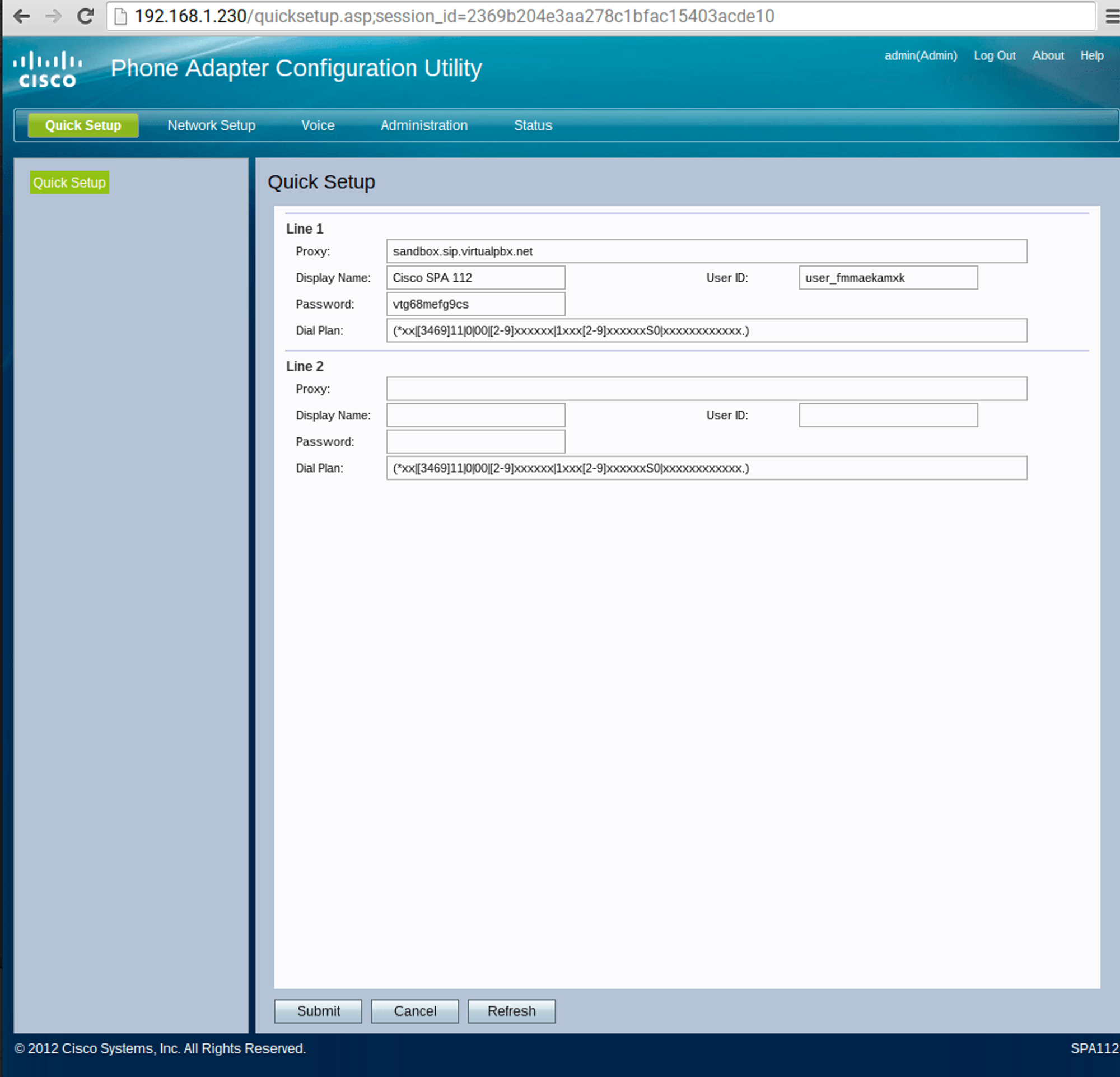
- Navigate to the Administration tab, select Voice > Line 1, and ensure the outbound proxy and DNS SRV information is correct.
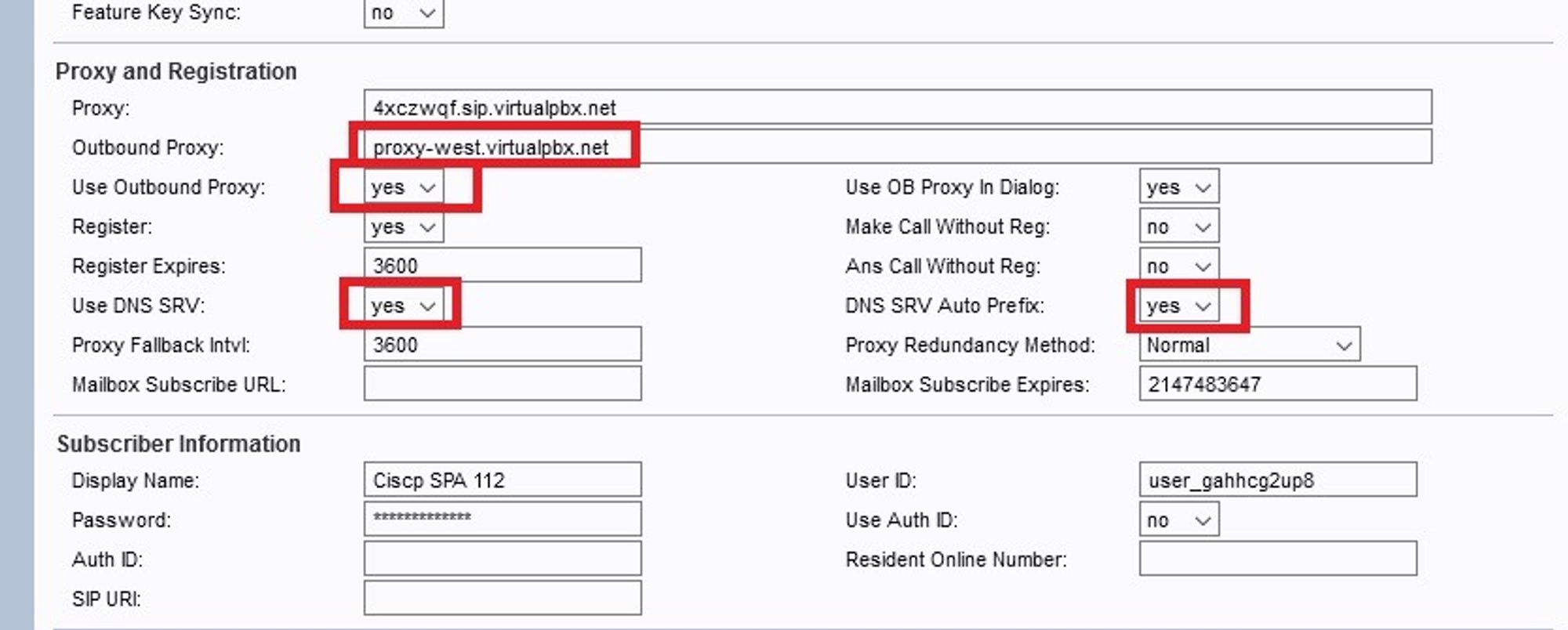
- Click Submit to save. No other changes are needed by default.
