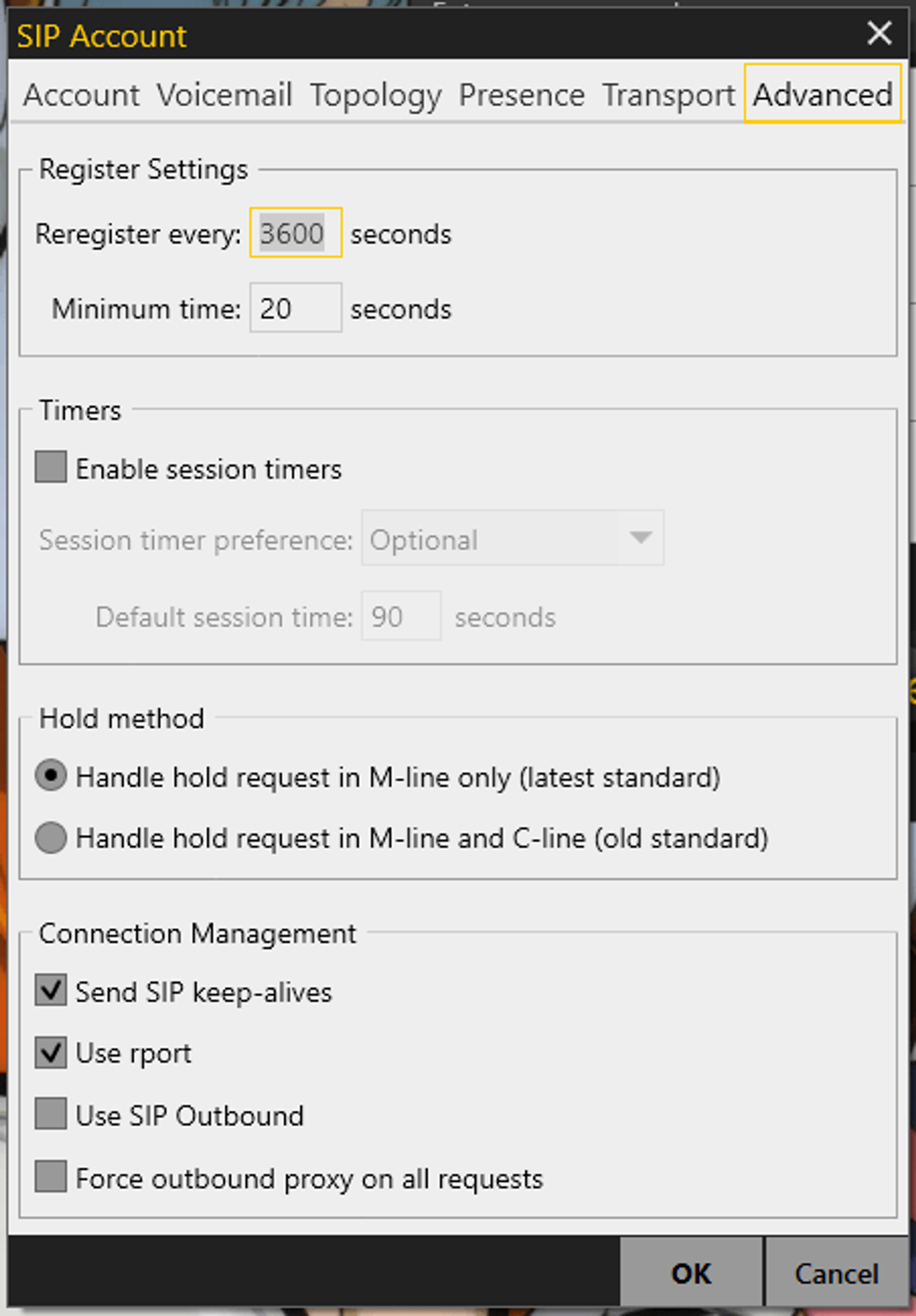First, Create a Softphone or Retrieve Your Credentials
- In the Dashboard, click on Users
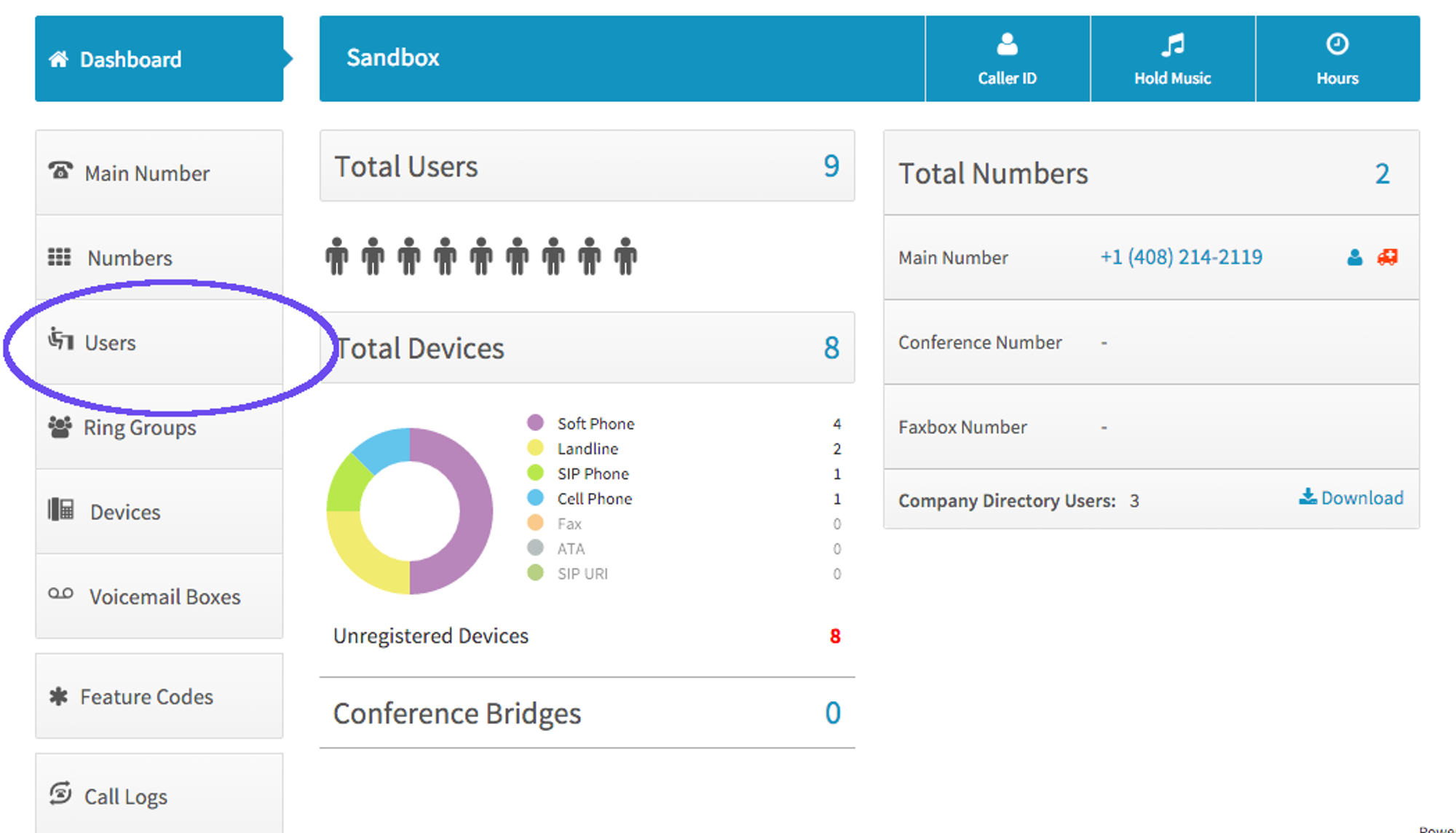
- Click Devices alongside the user you wish to assign the device
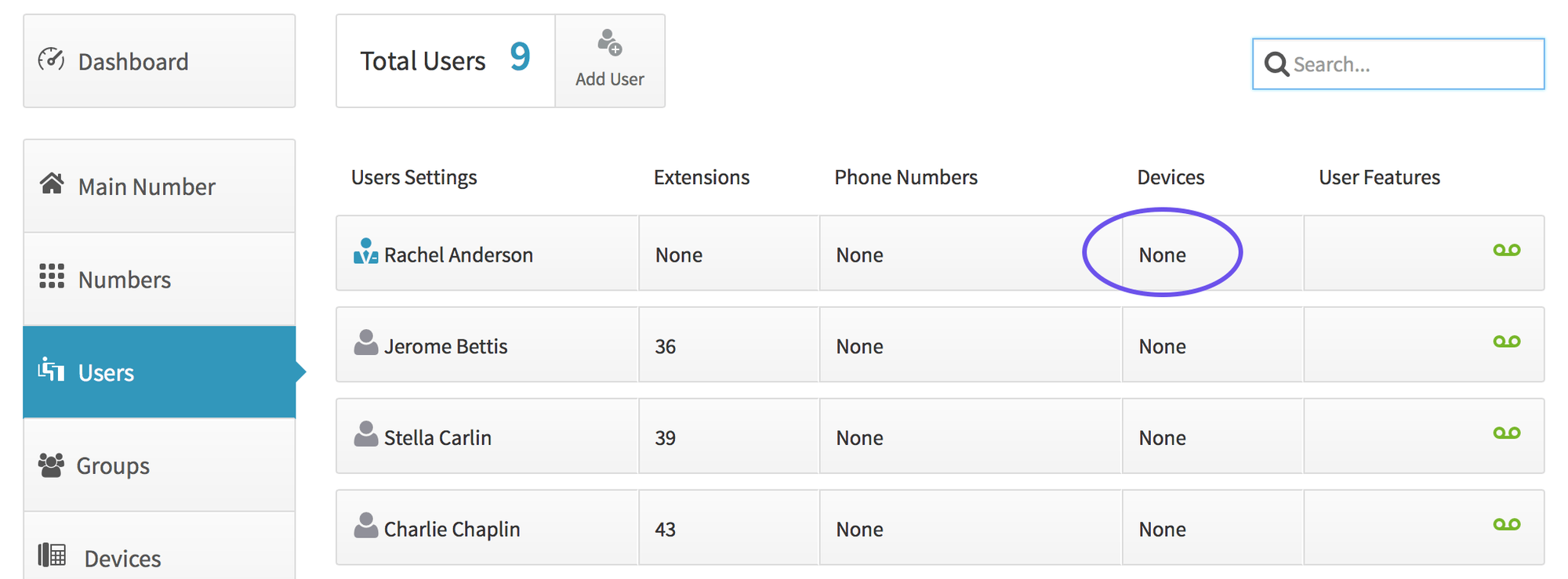
- Click Choose Device and select Softphone
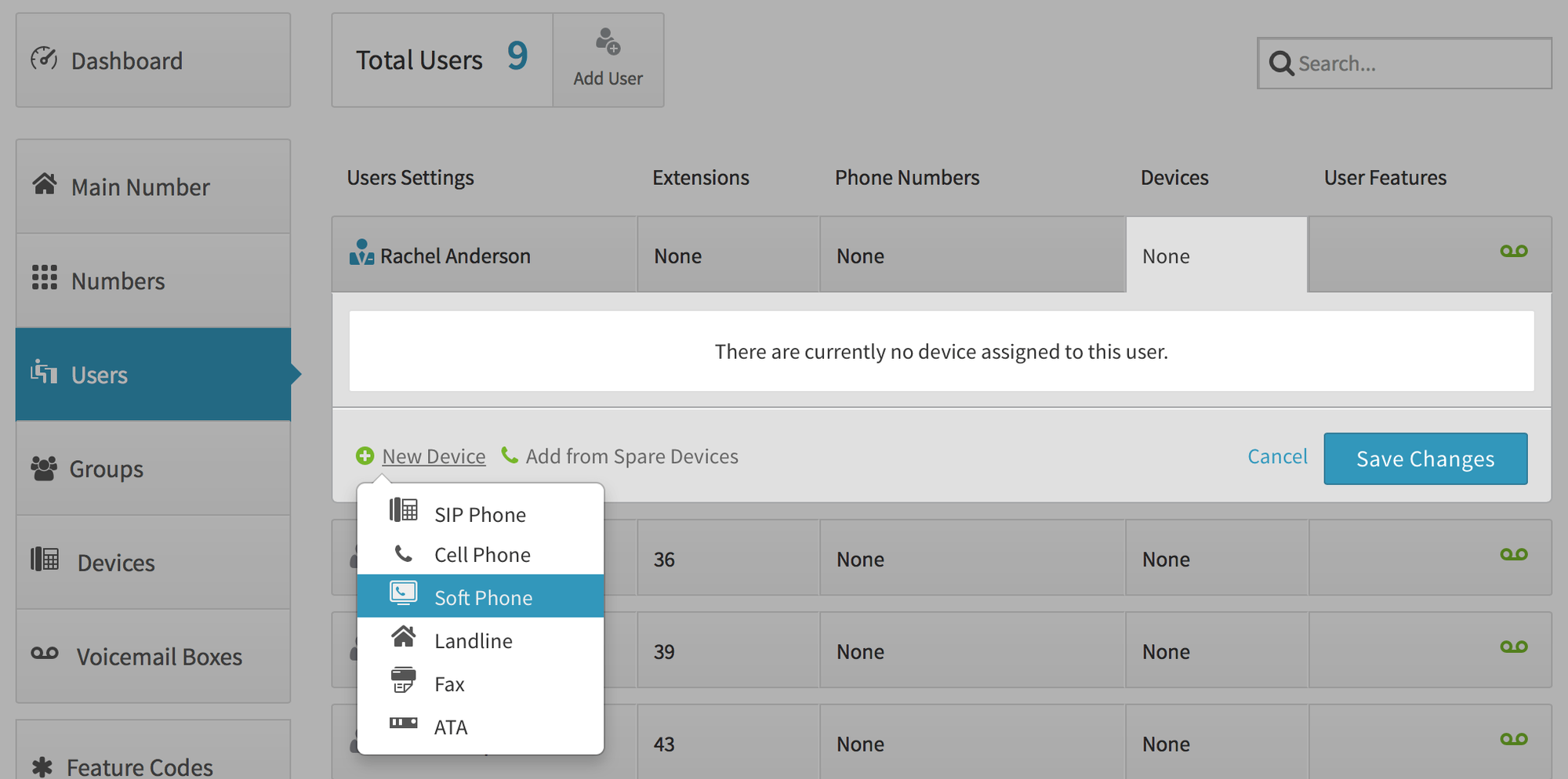
- Change your device name and click Create Device. Record this information to use in your X-Lite/Bria setup. You can always return to reference your credentials by clicking on devices (under users) and selecting the device.
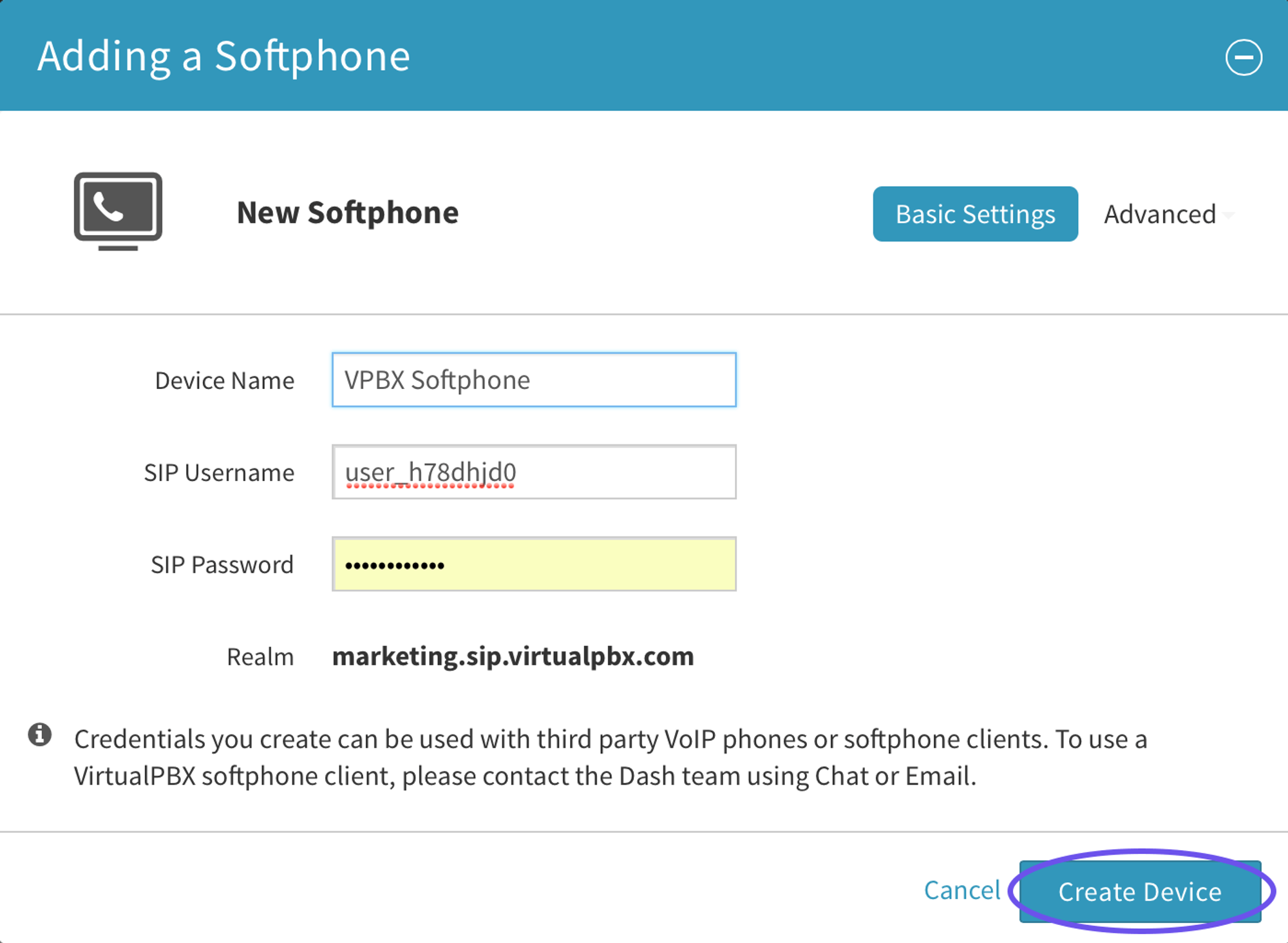
- Click Save Settings
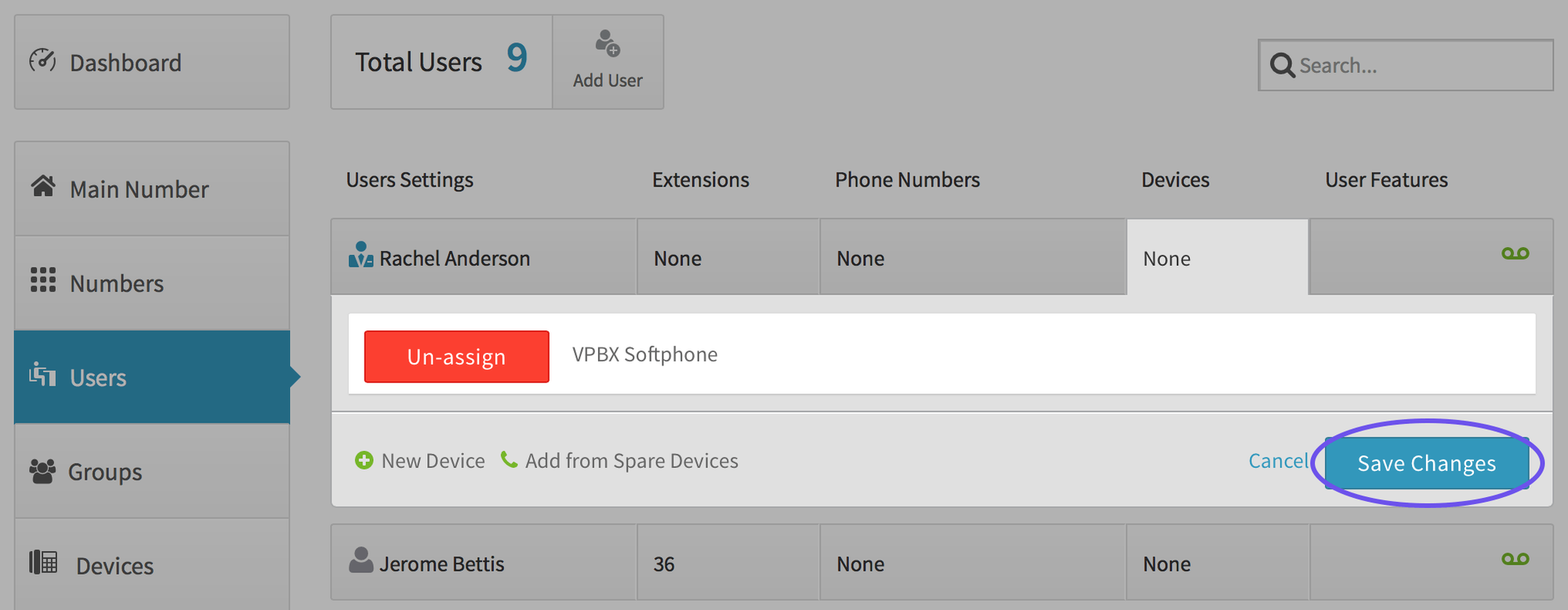
Provisioning Your X-Lite/Bria
- Open X-Lite/Bria
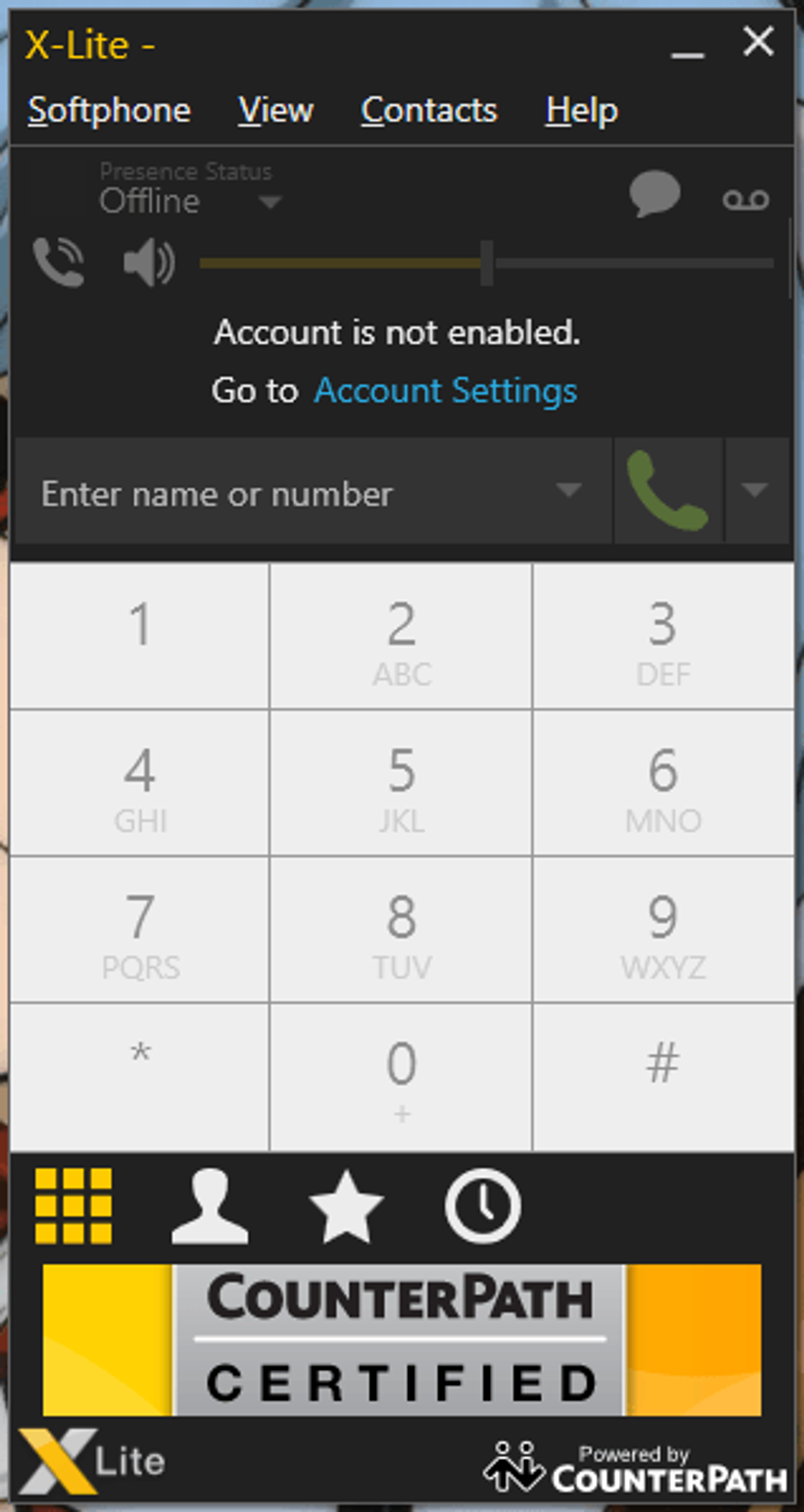
- Go to Account Settings and complete the following:
- Uncheck IM/Presence
- User ID = SIP Username
- Domain = realm listed for softphone
- Password = SIP Password
- Display Name = SIP username
- Authorization Name = SIP Username
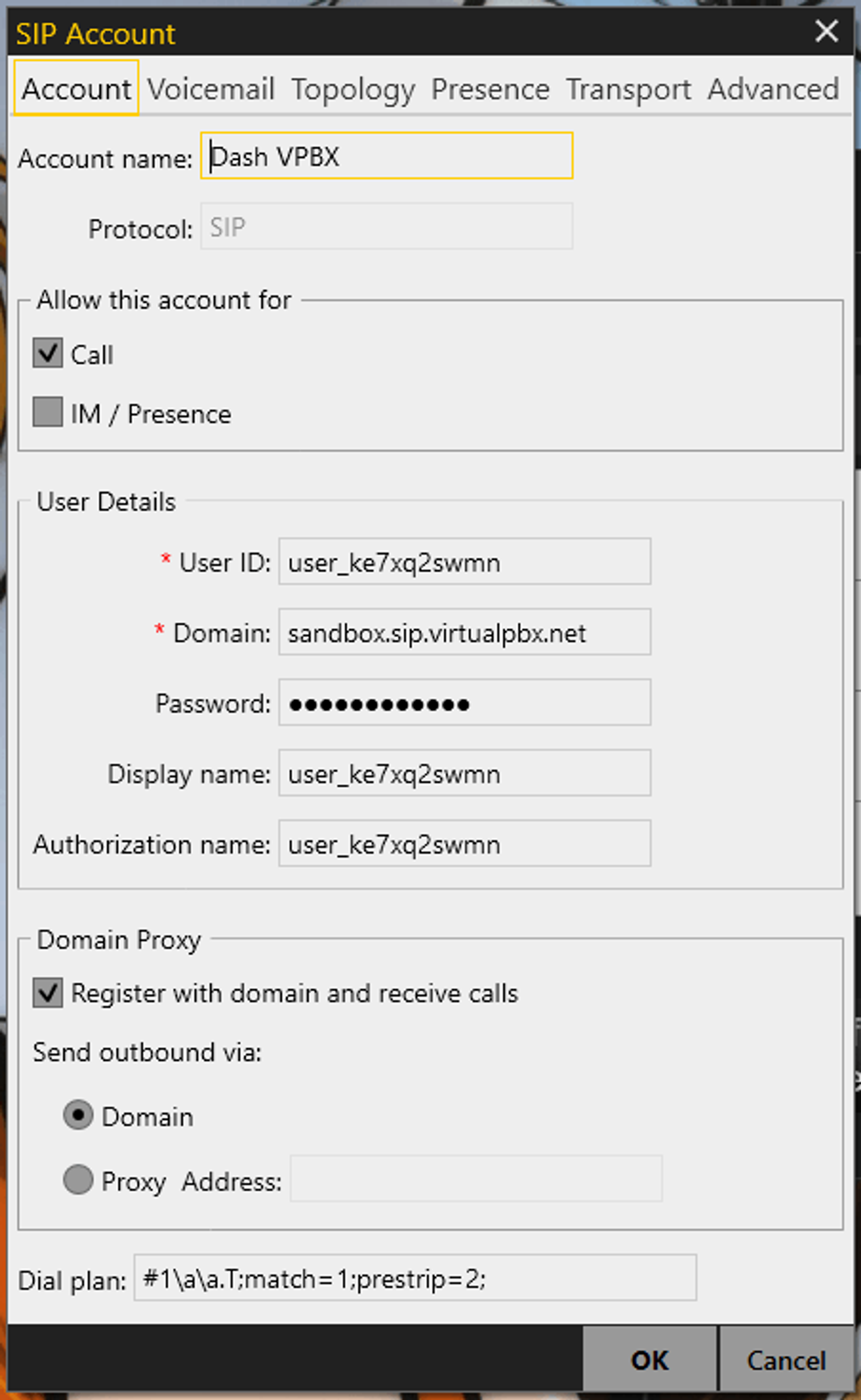
- Review Voicemail settings.
- Set the number to dial for checking voicemail to *97
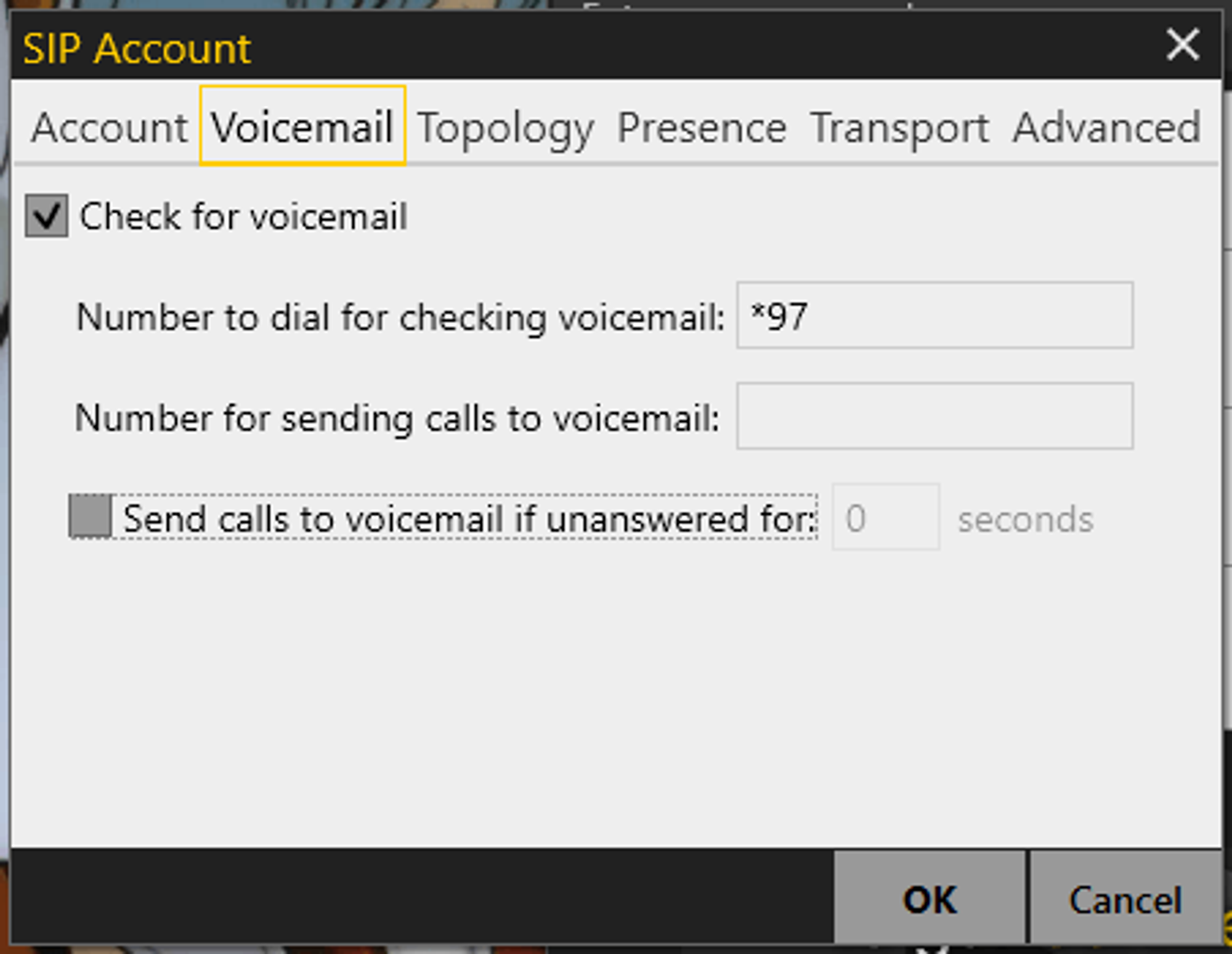
- Review Topology Settings
- Range of ports used for signaling – 10000 to 25000
- Range of ports used for RTP (both audio and video) – 10000 to 25000
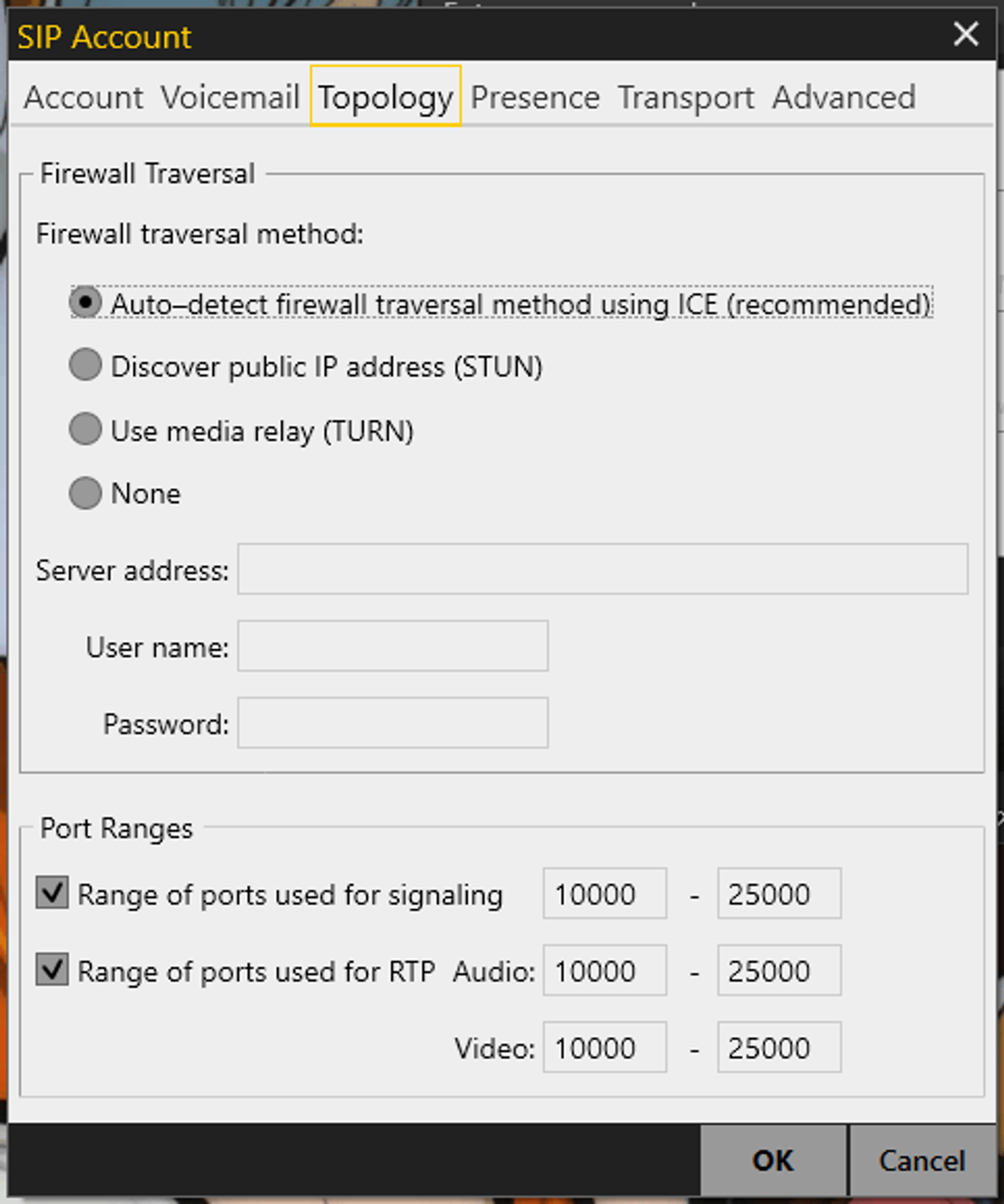
- Review Presence settings. In most cases no changes will be necessary.
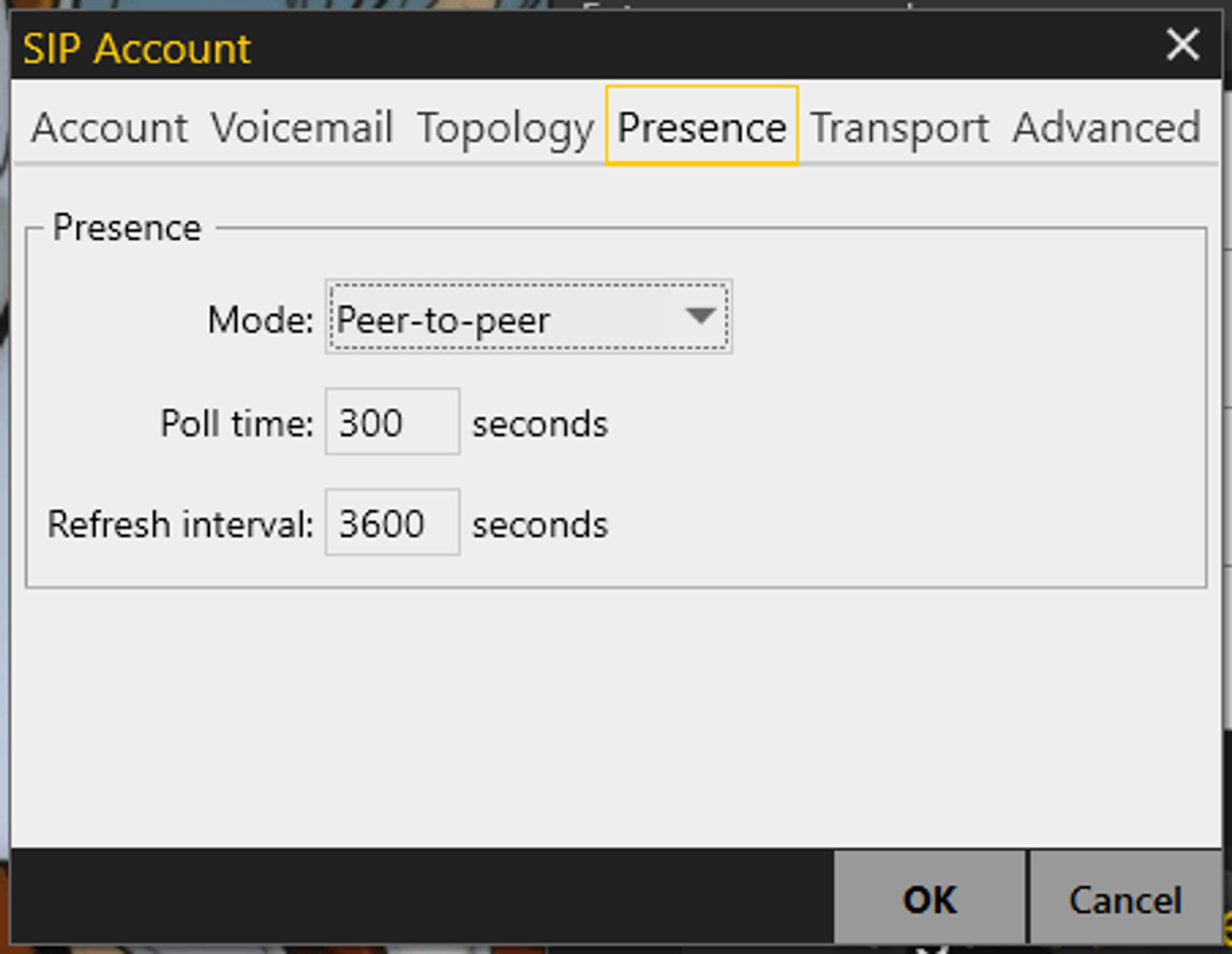
- If you use the X-Lite version, review Transport settings. In most cases no changes will be necessary.If you use the Bria version, your Transport settings should look like this:
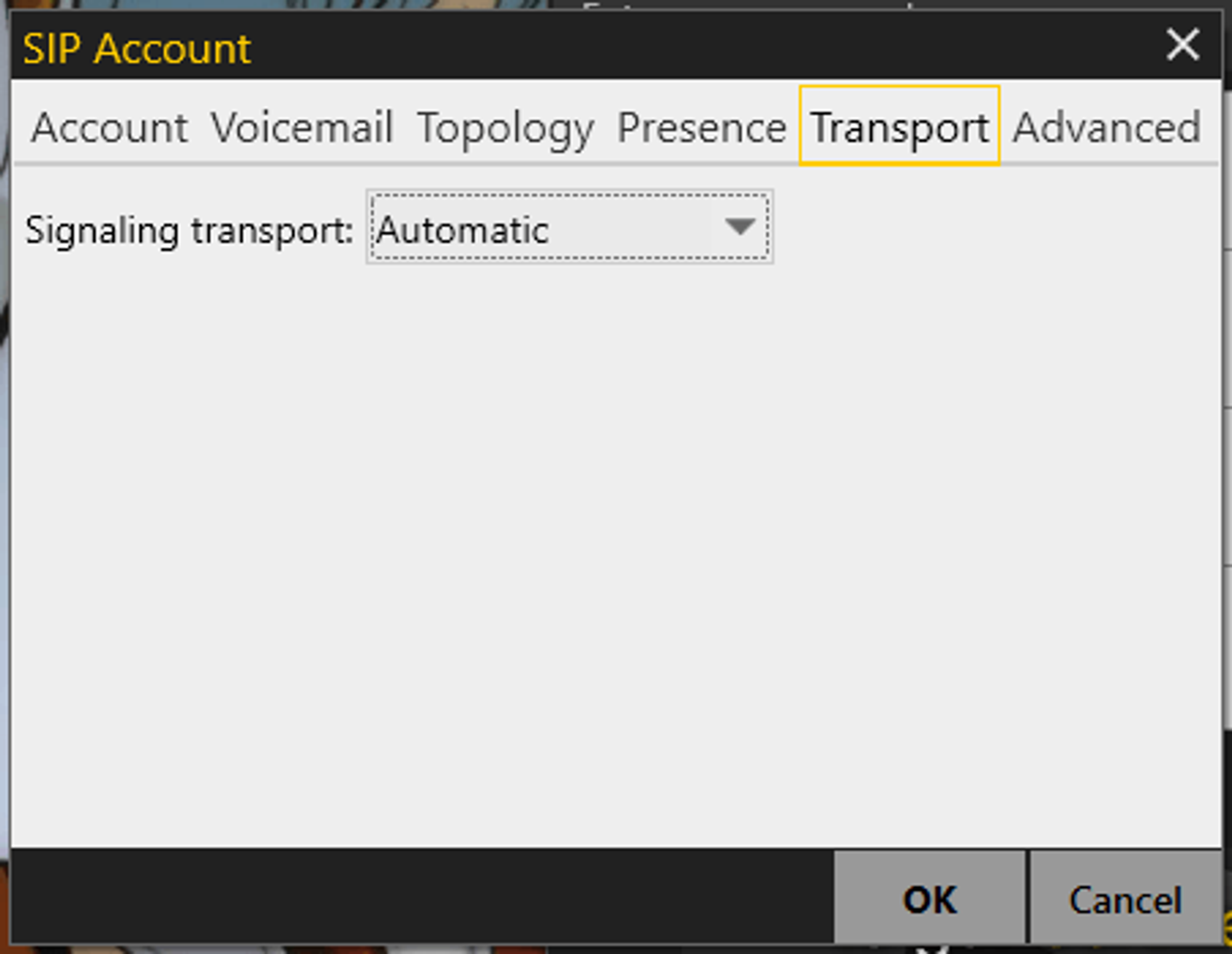
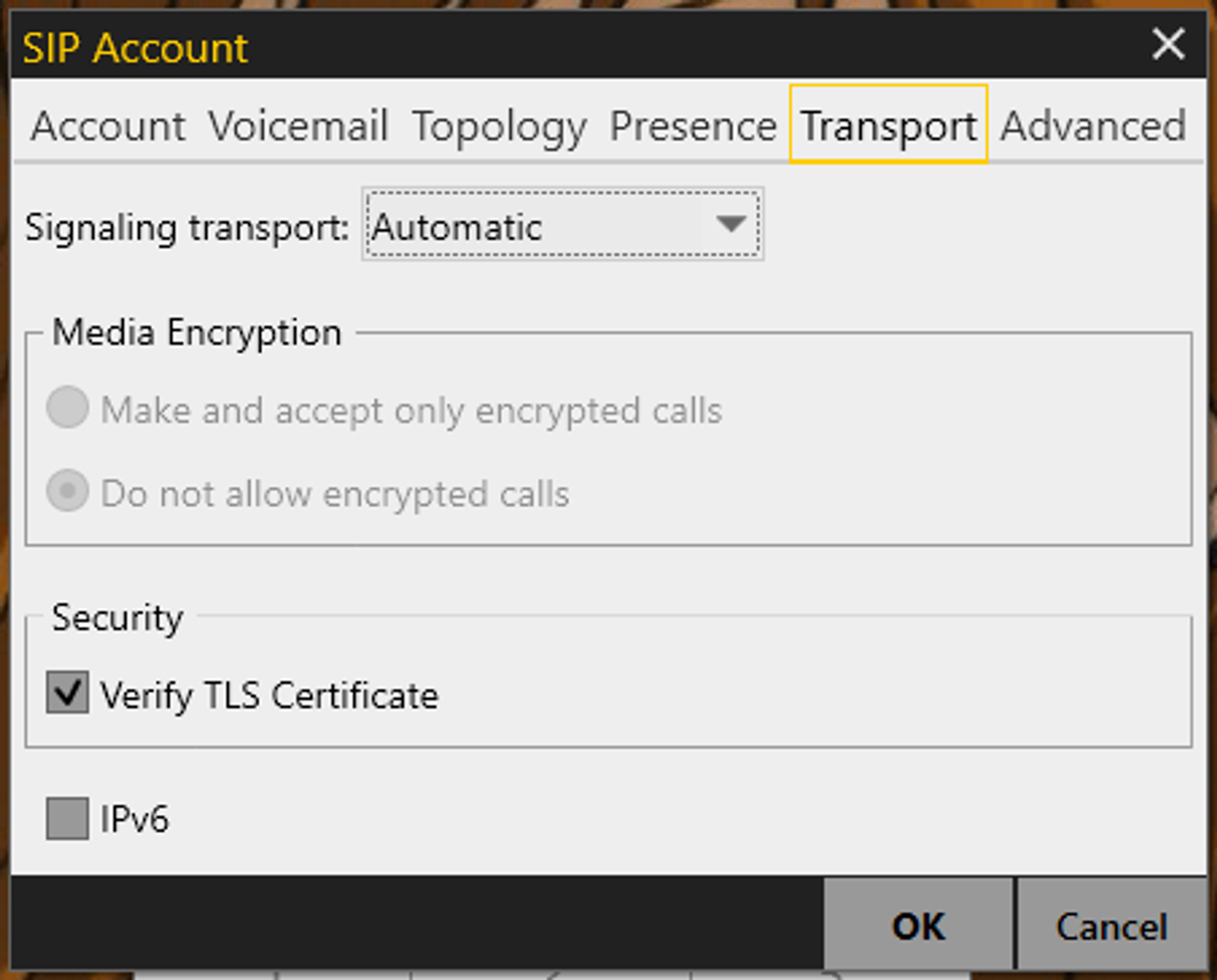
- Review the Advanced settings. In most cases no changes will be necessary.