- Adding a phone number to your account may affect your monthly invoice, depending on your plan. To review your plan, email accountservices@virtualpbx.com or call 888-825-0800, option 4 between 5am and 5pm PT

- Start by clicking on Main Numbers from the Dashboard
- Click on Main Company Numbers
- Click on Buy Numbers. Select Local or Toll Free
Local Numbers
Enter the area code you that you want to have a number in, and click on Search. For this example, we’ll use 669

Click Add next to the number or numbers you wish to add to your account
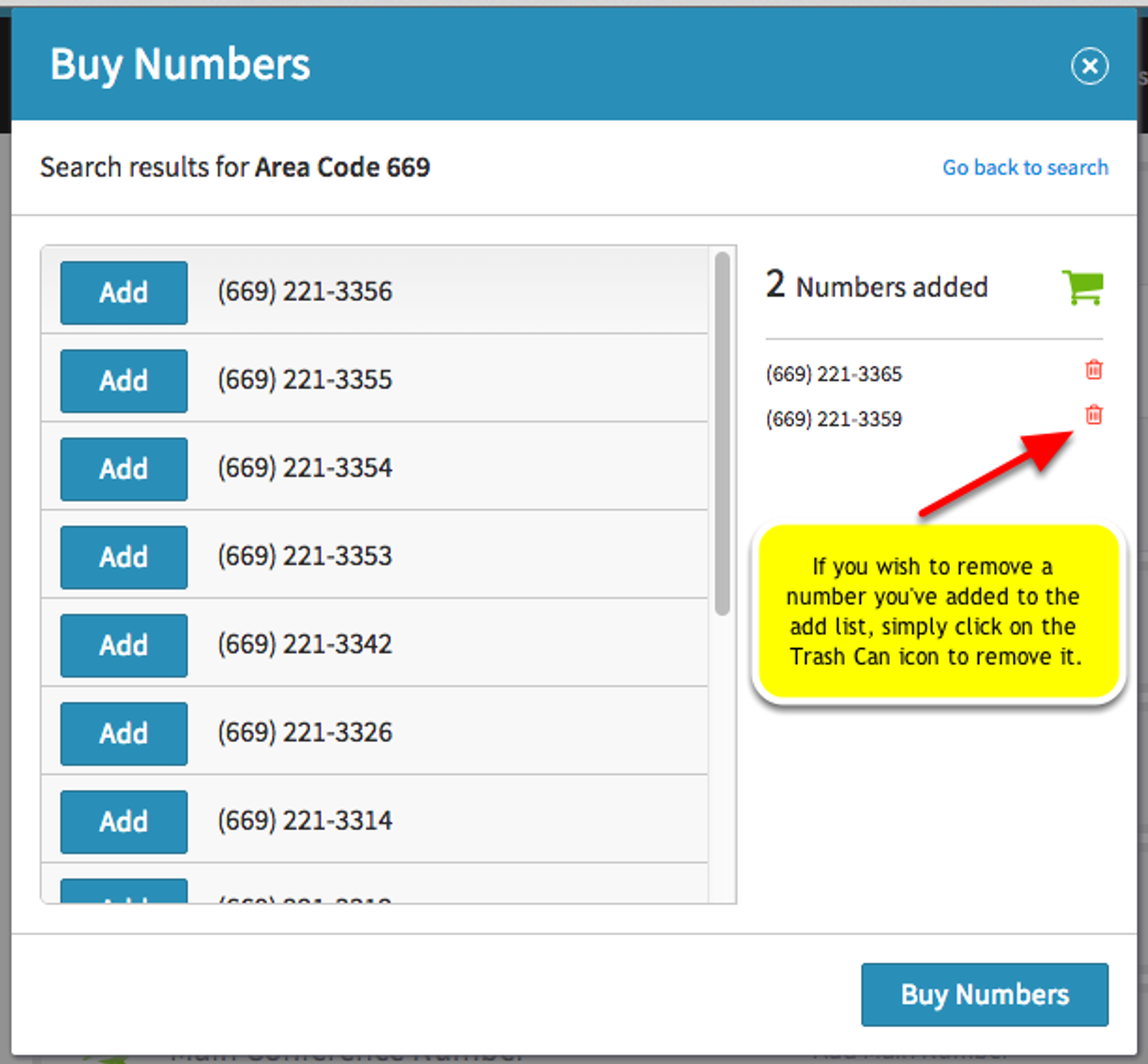
Click on Buy Numbers when you're done. The numbers you've added will now appear under Main Numbers.
Toll Free Numbers

- For toll-free numbers, select the toll-free prefix you’re interested in, and click on Search
- Click on the Add button next to any number you wish to add
- Click on Buy Numbers to complete adding the number to your account
After clicking Buy Numbers the system will verify that the number is truly available and then add it to your account.
